A fresh, simple and modern App-only bank for individuals and businesses.







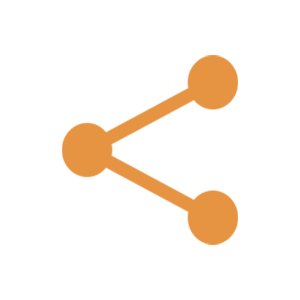



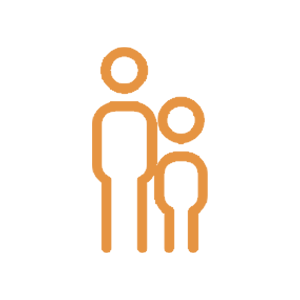
Large CIPC-registered companies or small sole traders. NPOs or partnerships. Same zero fees, same awesome features.



How to open your business account
Open your business banking profile in a few easy steps.
Start process
Provide proof that business exists
Add all owners plus those mandated to open / maintain this banking profile
To make it easy, we auto-populate all necessary declarations
…and email to you – just add a last info we don’t yet have, then sign:
